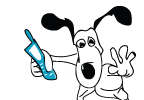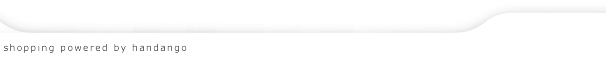File SMS via BT/IR/Data Cable:
User can type the messages and transfer it from PC/LapTop to your mobile Via BT/IR/Data Cable and send to other uses as File SMS / default way .
Free SMS via bluetooth /IR:
Send free sms via bluetooth /IR to other user , you can also forward the received sms using Free option to other users.
Entire Contact /SMS Backup:
Take entire backup of your contact or sms via Infrared / Bluetooth/ Data cable* to other handheld devices / personal computer which is enabled with IR/Bluetooth transfer technology. User can share there contacts with other users .
Secure your SMS - Encrypt:
Select option ENCRYPT to send the secure sms whereby the message will be encrypted and will be sent to destination address. SMS message received by the user will be decrypted using MultiTasker on the receiver side and can be viewed by using the password set by the reciever. Reciever should also have MultiTasker application for decrypting the message. Encrypted sms length should be within 150 character limit.
Forward SMS:
This option allows the user to forward message he/she receives from a certain number to other predefined numbers.
Auto SMS:
user can send message to other users on a predefined date, time ( meeting,reminder to your colleagues, birthday, anniversary, new year etc. . )
Multiple entries can be made for each recipient.
Create your own Template:
It allows user to create there own template, then insert the template into message box the user intends to send. User can use the created template while sending other messages
- Contact/SMS backup txt files will be in your local drives of your PC/ LapTop - C:\ Nokia\others . User has transfer the file from other folder to desired location by using Nokia PC suite
- Free trial version available!. In this version you can send or receive until 5 messages |